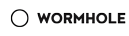请注意,本文编写于 154 天前,最后修改于 138 天前,其中某些信息可能已经过时。
目录
一、Vue3条件渲染
1. 条件渲染的基本使用
html<!DOCTYPE html>
<html lang="en">
<head>
<meta charset="UTF-8">
<meta name="viewport" content="width=device-width, initial-scale=1.0">
<title>条件渲染的基本使用</title>
</head>
<body>
<div id="app"></div>
<template id="my-app">
<h2 v-if="isShow">{{message}}</h2>
<button @click="btnCleck">切换</button>
</template>
<script src="https://cdn.bootcdn.net/ajax/libs/vue/3.0.2/vue.global.prod.js"></script>
<script>
const App = {
template: '#my-app',
data() {
return {
message: "Hello World",
isShow: true
}
},
methods: {
btnCleck() {
this.isShow = !this.isShow;
}
}
}
const app = Vue.createApp(App).mount("#app");
</script>
</body>
</html>
2. 多个条件渲染
html<!DOCTYPE html>
<html lang="en">
<head>
<meta charset="UTF-8">
<meta name="viewport" content="width=device-width, initial-scale=1.0">
<title>多个条件渲染</title>
</head>
<body>
<div id="app"></div>
<template id="my-app">
<input type="text" v-model="score">
<h2 v-if="score > 90">优秀</h2>
<h2 v-else-if="score > 60">及格</h2>
<h2 v-else>不及格</h2>
</template>
<script src="https://cdn.bootcdn.net/ajax/libs/vue/3.0.2/vue.global.prod.js"></script>
<script>
const App = {
template: '#my-app',
data() {
return {
message: "Hello World",
score: 95
}
},
methods: {
}
}
const app = Vue.createApp(App).mount("#app");
</script>
</body>
</html>
3temolate和v-if一起使用
html<!DOCTYPE html>
<html lang="en">
<head>
<meta charset="UTF-8">
<meta name="viewport" content="width=device-width, initial-scale=1.0">
<title>temolate和v-if一起使用</title>
</head>
<body>
<div id="app"></div>
<template id="my-app">
<template v-if="isShow">
<h2>test1</h2>
<h2>test1</h2>
<h2>test1</h2>
</template>
<template v-else>
<h2>test2</h2>
<h2>test2</h2>
<h2>test2</h2>
</template>
</template>
<script src="https://cdn.bootcdn.net/ajax/libs/vue/3.0.2/vue.global.prod.js"></script>
<script>
const App = {
template: '#my-app',
data() {
return {
message: "Hello World",
isShow: true
}
},
methods: {
}
}
const app = Vue.createApp(App).mount("#app");
</script>
</body>
</html>
4. v-show和v-if的区别
html<!DOCTYPE html>
<html lang="en">
<head>
<meta charset="UTF-8">
<meta name="viewport" content="width=device-width, initial-scale=1.0">
<title>v-show和v-if的区别</title>
</head>
<body>
<div id="app"></div>
<template id="my-app">
<!-- v-show不支持template -->
<h2 v-if="isShow">test1</h2>
<!-- v-show不可以和v-else一起使用 -->
<h2 v-show="isShow">test2</h2>
</template>
<script src="https://cdn.bootcdn.net/ajax/libs/vue/3.0.2/vue.global.prod.js"></script>
<script>
const App = {
template: '#my-app',
data() {
return {
message: "Hello World",
isShow: true
}
},
methods: {
}
}
const app = Vue.createApp(App).mount("#app");
</script>
</body>
</html>
本文作者:ruiwiki
本文链接:
版权声明:本博客所有文章除特别声明外,均采用 BY-NC-SA 许可协议。转载请注明出处!
目录